Trusted by 100,000+ users and teams of all sizes.






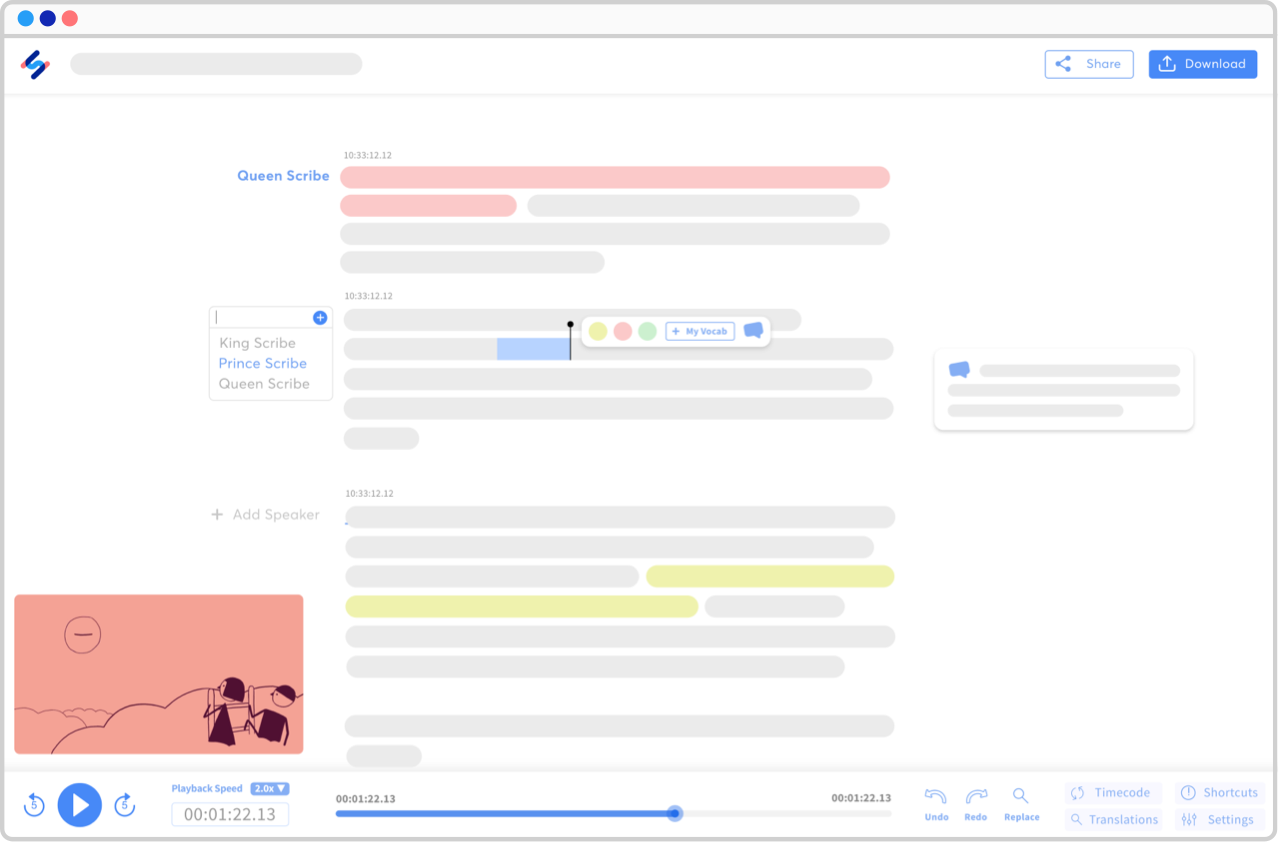
How to transcribe Spanish?
1. Upload your video.
With our uploader, you can import your file from anywhere, whether it's on your laptop, Google Drive, Youtube, or Dropbox. The first 10 minutes are free and there's no file limit.
2. Select Spanish".
We support more than 120 languages, dialects, and accents.
3. Select "Machine generated".
Our automatic transcription software is lightning fast and 85% accurate.
4. Receive your transcript.
Our automatic transcription software will convert your file to Spanish text in just a few minutes (depending on the length of your file).
5. Click on "Export" and choose your preferred file format.
You can export to TXT, DOCX, PDF, HTML, and many more. It’s that easy to get your Spanish audio and videos transcribed!
Frequently Asked Questions
User Reviews
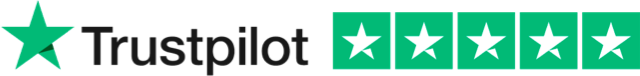
Rated Excellent 4.8 out of 5 Stars based on 450+ reviews
Great tool for Learning Experience Designer
Very easy to use! As a learning experience designer, I create video demos very frequently for our eLearning products. With spch2txt, I can add subtitles quickly and accurately. spch2txt makes my work much easier.Gina - User Review
spch2txt saves time and money!
Love having the ability to have all my videos and audio files transcribed. The software is intuitive and easy to use. While there are minor corrections to be made, it saves sooooo much time.Abby - User Review
spch2txt saves time and money!
spch2txt is easy to use and works extremely well. For my longer transcriptions (50-minute podcast interviews) it's usually accurate enough that I can just go with is as is (or review in less than 5 minutes). For my shorter transcriptions, it's easy to make the minor tweaks quickly. Like any automated transcription software, I do my best to annunciate so it transcribes easily. As long as I do that, all works well. The ability to burn the captions into the videos is priceless for when I produce square videos with subtitles.Abby - User Review
Brilliant tool
Brilliant tool. Understands strong accents really well. I transcribed English spoken with Chinese, French, German, Dutch, Korean and Spanish accents and all transcriptions were largely accurate. Acronyms are problematic. Subject matter was very niche - industrial/chemical but that was no problem at all. Saved hours of work.Gustavo - User Review


