Trusted by 100,000+ users and teams of all sizes.






How it works
Upload your files.
Upload your files, your URLs, or pull from Youtube, Vimeo, Drive, and more.
We start working.
Our automatic transcription software will start transcribing your files.
Review & publish.
After a few minutes, access your transcripts and publish!
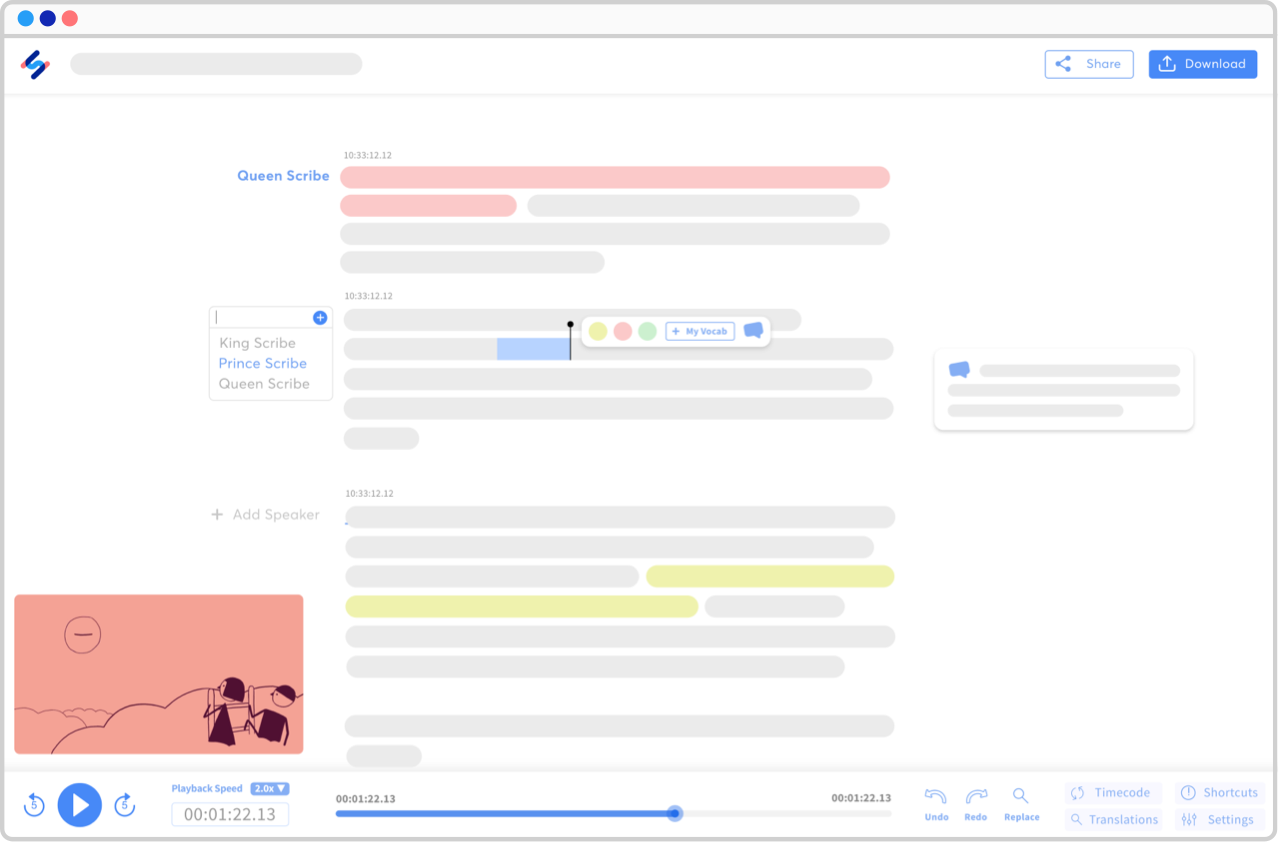
How to automatically transcribe audio to text?
1. Upload your video.
Upload your media file(s) from your computer or tablet, DropBox, or Google Drive. The first 10 minutes are free.
2. Select Language or Automatic Detection.
Our system automatically identifies the predominant language media files without you having to specify a language. To identify the language with greater accuracy, you can specify the language.
3. Select "ASR Neural Network".
Using deep learning machine models we convert your audio to text. Our system automatically transcribes, adds punctuation and formatting, identify speakers, and provide channel labels, so that the output closely matches manual transcription quality at a fraction of the time and expense.
4. Download subtitles.
Depending on the length of your media files, subtitles are usually generated in just a few minutes.
5. Click on "Export" and choose the VTT subtitle format.
You’ve successfully generated VTT subtitles for your video!
Translate text or transcribed speech between English and over 100 languages.
Purposeful communication is clear communication. Translate transcripts, documents, files, or selected text directly with our transcription, subtitles, and caption services. Quickly and accurately carry your message to bring your brand across the world in over 110 languages and dialects.
- Arabic
- اَلْعَرَبِيَّةُ
- Bahasa Melayu
- ꤷꥁꤼ ꤸꥍꤾꤿꥈ
- German
- Deutsche
- Hindi
- हिन्दी
- Modern English
- English
- Spanish
- Español
- French
- Français
- Japanese
- 日本語
- Chinese, Mandarin
- 普通话
- Portugese
- Español
- Russian
- русский язык
Research shows that if you do business in a single language, you are missing out on a large business opportunity. The movement of information is without borders, speeding up the flow of information, images and ideas. Break down the language barrier through Localization (l10n) and connect with your international customers. Increase your content's accesssibility with Internationalization (i18n), Globalization (g11n), and Localizability (l12y) techniques.
What do the terms a11y, g11n, i18n, l10n, l12y and t9n mean?
a11y is a numeronym1 where "11" represents the number of letters between the first letter ("A") and the last letter ("Y") in the word "accessibility".
g11n is often used to describe globalization, localization (l10n), Localizability (l12y), internationalization (i18n) and translation (t9n) for different audiences.
The process of generalizing a product so that it can handle multiple languages & cultural conventions without the need for re-design is commonly known as Internationalization (i18n). i18n takes place at the level of document development and program.
In other words, i18n is the inevitable step to achieve readiness for localization, meaning to enable localizability (l12y).
Globalization (g11n) makes it possible for people from around the world to connect and work together. g11n consists of internationalization, translation and localization.
Localization (l10n) involves taking content, documents, applications or products and making it linguistically and culturally appropriate to the target locale (country,region and language) where it will be consumed.
1. A numeronym is a number-based word. Most commonly, a numeronym is a word where a number is used to form an abbreviation (albeit not an acronym or an initialism). Pronouncing the letters and numbers may sound similar to the full word: "i18n" for "internationalization".
Dedicated Transcription Editor
Made for transcribers, our interactive editor will ease the way you interact and edit your transcripts.
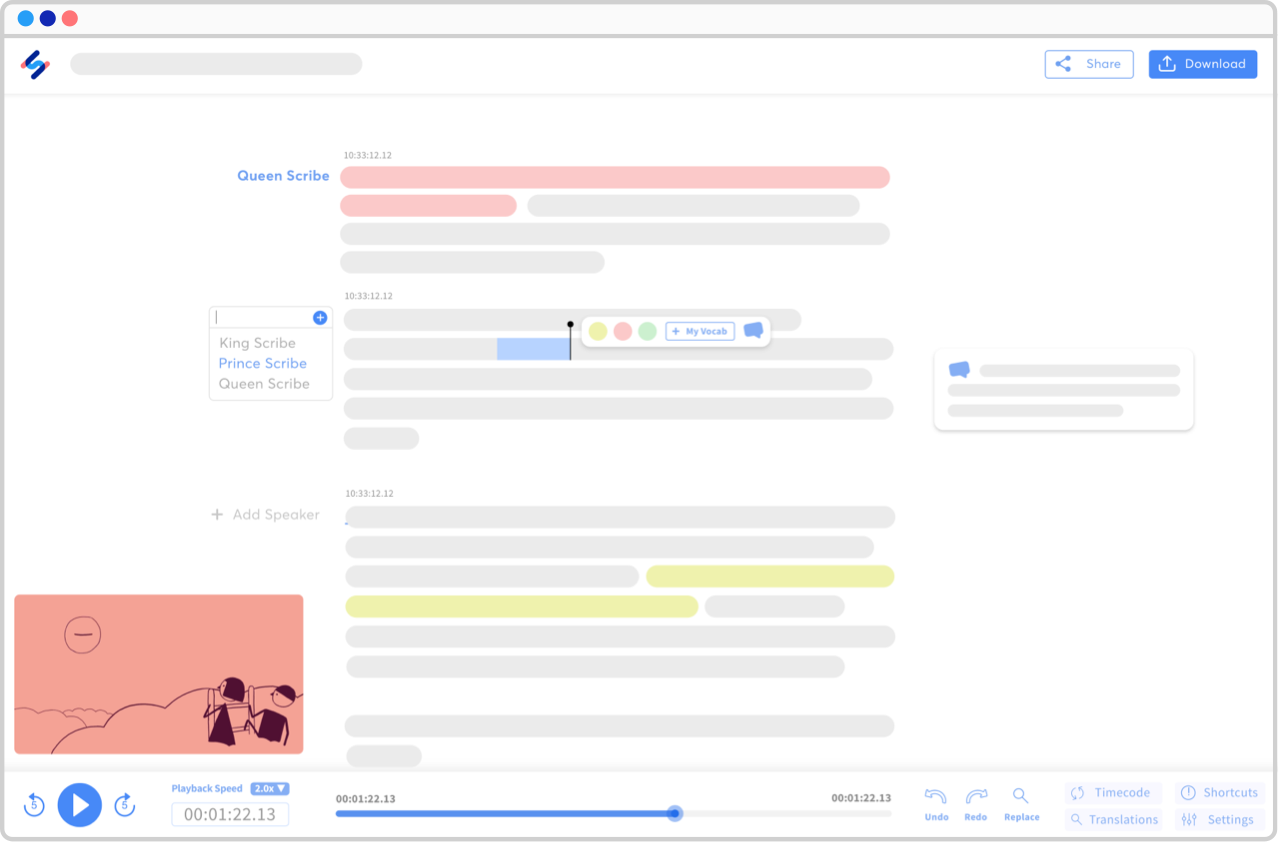
Sharing in a snap
Collaborate with all your stakeholders by sharing your transcripts and subtitles in view-only or edit mode — no matter where they are in the world.
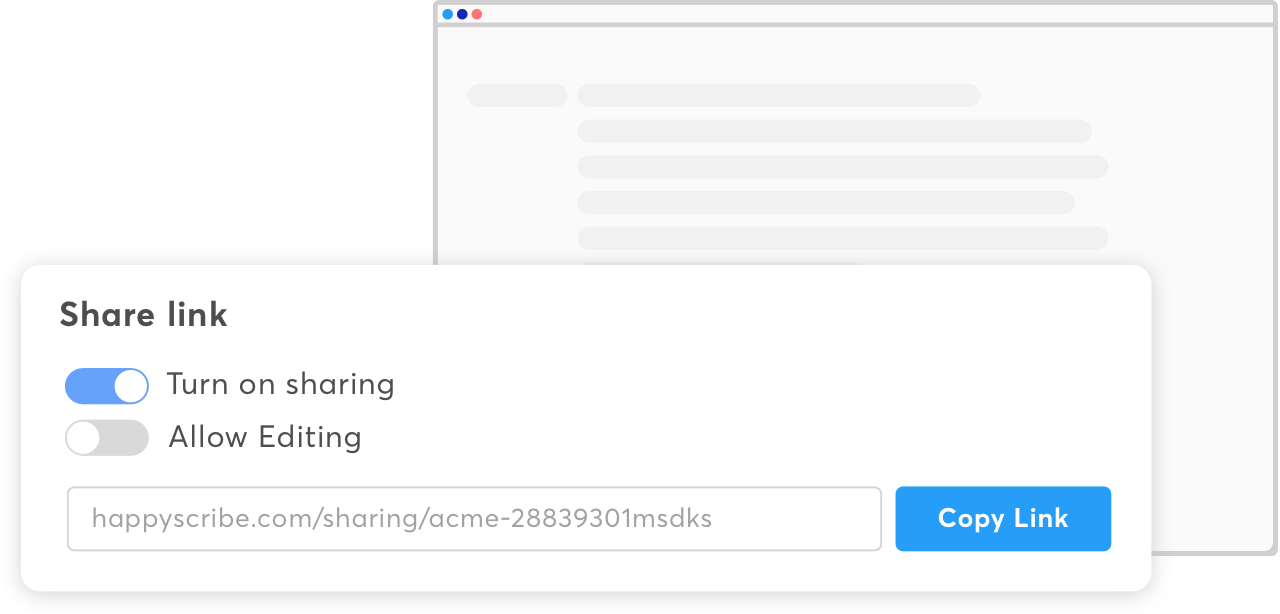
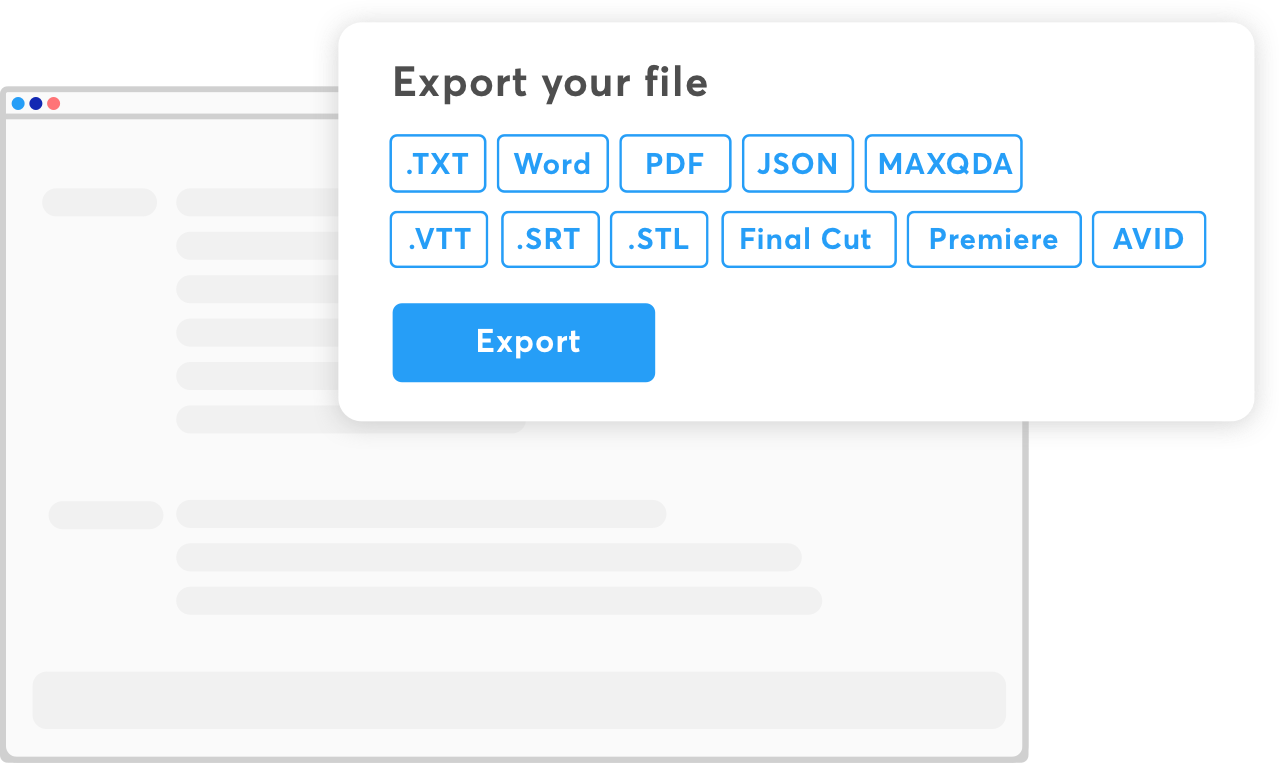
Multiple export formats
Export in all formats that you can think of. Our platform prepares you files that are ready for any kind of platform.
Subtitle Translation & Multilingual Captioning
Communicate effectively across markets cultures and contexts. As your business expands globally, it’s not enough to simply translate your content from one language to another. You need to engage and speak to your audience across different markets, cultures, and contexts.
News & Media
Improve your workflow by transcribing your video or audio in seconds. Translating dozens of target languages to broaden your reach. By offering transcripts in different languages will expand your audience and increase your multicultural appeal.
Improve Turnaround Time
- Improve your workflow by transcribing your video or audio in seconds. Broaden your reach by translating transcripts into target region languages. By offering transcripts in different languages will expand your audience and increase your multicultural appeal.
Improve Turnaround Time
- In fields where audio or video material plays a prominent role, transcripts can really speed up a video editor’s workflow.
Boost the Value of Content
- When audio is transcribed or captioned, Google bots can read the transcriptions and know exactly what content is contained within the video.
Increase Accessibility
- Captions and subtitles can reach audience with sound on or off and in different languages. Transcriptions make content searchable.

Business Communications
Transcribing your videos to provide subtitles or closed captioning enables the deaf or hard of hearing to enjoy your media. Users in loud places, such as gyms or bars, or sound-sensitive environments, like offices or libraries, will also be able to enjoy your content.
Improve Efficiency
- Clear communications with customers and staff leads to repeat business and visits. Save time, effort, and resources with on demand services.
Improve SEO
- Converting audio/video into text format can help with SEO and improving your online presence.
Podcasts & YouTube
Resonate with your target audience. Automatically and quickly transcribe podcasts to subtitles, captions or transcript into 120+ languages & dialects. Reach a larger global audience with more shares, likes and engagement.
Expand your reach, make it global
- Repurpose content for different channels, markets, cultures, and contexts.
Promote inclusivity, improve response
- Increase watch rate by localizing content, which leads to improved engagement.
Increases discoverability, enhance user experience
- Adding subtitles to your videos creates another element to the viewing experience: image, sound, and now text.
Education & Training
Maximise watch time and make content more accessible. Some viewers absorb more when by listening, while others respond better to visual stimuli. Combining the text and visuals creates an optimal learning and comprehension experience through more than one medium.
Learning and development
- Enhance the learner’s experience while providing support for deaf and hard of hearing students.
Maximise watch time
- Reach more potential learners by adding subtitles, learners can more easily acquire and absorb the subject matter.
Build once, deploy many times
- Improve record keeping or documentation of an event or meeting with transcription. Turn a video into a blog post, or podcast into a blog post.

Frequently Asked Questions
User Reviews
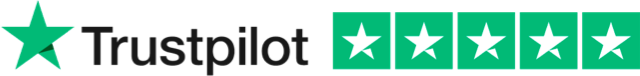
Rated Excellent 4.8 out of 5 Stars based on 450+ reviews
Great tool for Learning Experience Designer
Very easy to use! As a learning experience designer, I create video demos very frequently for our eLearning products. With spch2txt, I can add subtitles quickly and accurately. spch2txt makes my work much easier.Gina - User Review
spch2txt saves time and money!
Love having the ability to have all my videos and audio files transcribed. The software is intuitive and easy to use. While there are minor corrections to be made, it saves sooooo much time.Abby - User Review
spch2txt saves time and money!
spch2txt is easy to use and works extremely well. For my longer transcriptions (50-minute podcast interviews) it's usually accurate enough that I can just go with is as is (or review in less than 5 minutes). For my shorter transcriptions, it's easy to make the minor tweaks quickly. Like any automated transcription software, I do my best to annunciate so it transcribes easily. As long as I do that, all works well. The ability to burn the captions into the videos is priceless for when I produce square videos with subtitles.Abby - User Review
Brilliant tool
Brilliant tool. Understands strong accents really well. I transcribed English spoken with Chinese, French, German, Dutch, Korean and Spanish accents and all transcriptions were largely accurate. Acronyms are problematic. Subject matter was very niche - industrial/chemical but that was no problem at all. Saved hours of work.Gustavo - User Review




